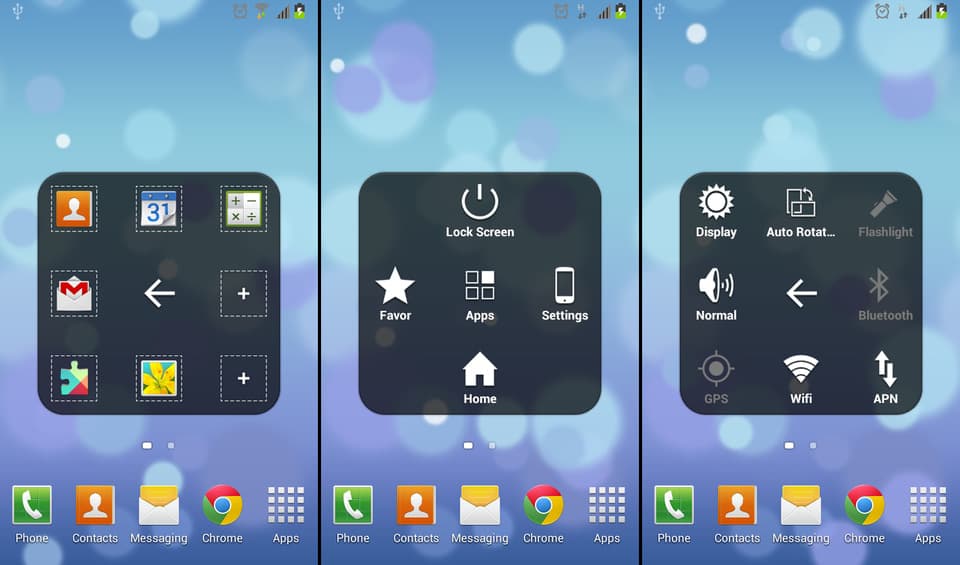 Your Android phone is capable of doing great things. But most of these things require a little tweak to your phone. There are some amazing apps out there, that can help you play with your Android like a pro but most of these apps need root access to your phone. Okay - before we begin to sound more techie, let's explain what this tweaking is...
Your Android phone is capable of doing great things. But most of these things require a little tweak to your phone. There are some amazing apps out there, that can help you play with your Android like a pro but most of these apps need root access to your phone. Okay - before we begin to sound more techie, let's explain what this tweaking is...What is Rooting
That fantastic, new Android phone you see is running an open source OS but it is not that open after all. It is "not that open" because you see, many different restrictions and modifications put in by manufacturers and carriers. Also, Google put various restrictions in Android for security.If you're feeling being confined already, we don't blame you! But there is a way to break all the shackles and customize your phone as you want. We are talking about "rooting" your device here.Rooting your Android, in general, means giving you "superuser" access. Now, what is a superuser? If you are familiar with Windows desktop (which, we assume you are) we will guide you through an example. Consider a Windows desktop computer where you can make multiple user accounts. These user accounts enable an administrator to set various access levels for users - like some user accounts have more power than the others. Usually, there is only one Admin account, which has all the access to a computer. Through Admin account you can create other accounts and grant or restrict them access to various functions like installing/deleting programs, making system wide changes, etc. A superuser account on an Android operating system is more like an Admin account on Windows. It basically allows more (and in depth) access to Android Operating System. A Superuser access on Android means more power but and, also, more potential to threats and damages to the system.To be honest, Google only grants us little access and treats us like children. And there is a reason for it. With unlimited access to the source code, most users could potentially damage their phones. Other than that, unfettered access to source code will also mean that apps we run on our phones will have more access and could do a lot of damage. In such an environment, a normal user would never be too far away from installing a malicious app that could completely brick the phone.It is a blessing in disguise. The user account we are logged in with on our phones doesn't have root access, so all our apps only have limited access.Why Root Your Android?
 Up until now, Rooting your device might sound like a great risk to your phone. Well, it is - to some extent but there are some pretty cool uses of it.Rotting the Android is not for everyone. It requires a good level of understanding of the system, the risks involved. The process of rooting your phone may end up breaking it altogether but for some users, this is a risk worth taking. Rooting makes you the "king" of your device. You can alter Android versions and keep the one that suits your style. You can install apps that can make you a superhero of your phone. These apps can give you powers to do things that a normal Android user can only wish for. You break those shackles imposed by the manufacturers and carriers and get to keep your phone the way you like. What's important here is to be your own judge as things you will be doing after the Root can be a little controversial and questionable.Having said that, the good part is, Google is completely fine with this Rooting Extravaganza. If they want, they can make the entire process almost impossible to initiate. Also, apps that are particularly designed to run only on rooted devices can easily be downloaded and installed from Google Play Store. So, Google knows it all and in a way is backing the whole process.Why? Maybe to keep it different from the Apple's iOS?While we at Updato don't recommend any root access app but we would surely suggest that if you're to try one, go for the one from Play Store.
Up until now, Rooting your device might sound like a great risk to your phone. Well, it is - to some extent but there are some pretty cool uses of it.Rotting the Android is not for everyone. It requires a good level of understanding of the system, the risks involved. The process of rooting your phone may end up breaking it altogether but for some users, this is a risk worth taking. Rooting makes you the "king" of your device. You can alter Android versions and keep the one that suits your style. You can install apps that can make you a superhero of your phone. These apps can give you powers to do things that a normal Android user can only wish for. You break those shackles imposed by the manufacturers and carriers and get to keep your phone the way you like. What's important here is to be your own judge as things you will be doing after the Root can be a little controversial and questionable.Having said that, the good part is, Google is completely fine with this Rooting Extravaganza. If they want, they can make the entire process almost impossible to initiate. Also, apps that are particularly designed to run only on rooted devices can easily be downloaded and installed from Google Play Store. So, Google knows it all and in a way is backing the whole process.Why? Maybe to keep it different from the Apple's iOS?While we at Updato don't recommend any root access app but we would surely suggest that if you're to try one, go for the one from Play Store.Apps That Bring New Meaning to Device Customization
Mobile phones are usually an extension of ourselves and what the manufacturers have to offer isn't the only thing a user should expect. There are hundreds of options made available to users by third parties apps to customize their Android phones. Rooting as we say it is subject to negative connotation due to the fact that it enables the users to go against the norm of using the software. But what if there is a way to give the perception a more positive touch?Rooting can be used to optimize user experience, put users more in control of their device and give developers more freedom to create - and all this while remaining within the boundaries.Keeping this in mind we have carefully devised a list of apps that brings new meaning to device customization. So, without any further ado - let's explore!1- Root Check:
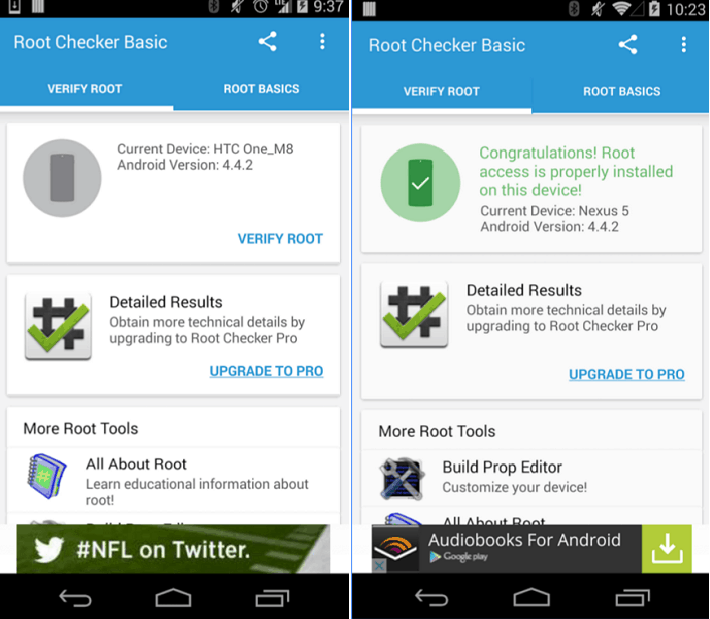 When you're looking to root your device or already have a custom ROM the first step that you should take is to download an app called Root Check from Play Store. Through this amazing application, you can find out whether or not your device qualifies for ROM installation, can obtain super user access or/and flashing.There are lots of Root Checkers available online but Root Check is the most efficient, up to date, and provides the highest level of functionality. Not only that, Root Check comes with an advanced FAQ and Useful Tips section, which can make the entire process seamless for any type of user.Root Check is available on Google Play & you can download it from here.
When you're looking to root your device or already have a custom ROM the first step that you should take is to download an app called Root Check from Play Store. Through this amazing application, you can find out whether or not your device qualifies for ROM installation, can obtain super user access or/and flashing.There are lots of Root Checkers available online but Root Check is the most efficient, up to date, and provides the highest level of functionality. Not only that, Root Check comes with an advanced FAQ and Useful Tips section, which can make the entire process seamless for any type of user.Root Check is available on Google Play & you can download it from here.2- Root Browser:
 If you are one of those data savvy users, who is always storing and transferring things in and out of your phones then you would know that managing your files can be a hassle. Photos and videos often getting saved in a wrong folder, files mysteriously getting renamed are only to name a few issues. So, what's the solution?We give you, Root Brower! With this small app, you can be entirely in control of every file on your phone. You get to decide where to keep them, rename them, and retrieve them easily when needed. Talking about customization, Root Browser is extremely customizable - giving you the power to change themes, file placement, folder names, and what not. No matter the type of Android phone you are using, Root Browser is a perfect choice for file management.Root Browser is available on Google Play & you can download it from here.
If you are one of those data savvy users, who is always storing and transferring things in and out of your phones then you would know that managing your files can be a hassle. Photos and videos often getting saved in a wrong folder, files mysteriously getting renamed are only to name a few issues. So, what's the solution?We give you, Root Brower! With this small app, you can be entirely in control of every file on your phone. You get to decide where to keep them, rename them, and retrieve them easily when needed. Talking about customization, Root Browser is extremely customizable - giving you the power to change themes, file placement, folder names, and what not. No matter the type of Android phone you are using, Root Browser is a perfect choice for file management.Root Browser is available on Google Play & you can download it from here.3- Fontix:
Number 3 on our list is Fontix. You might have already guessed it by the name, this app lets users fiddle with fonts - and that too around 4,300 of them. Sounds fancy, no?Fontix party starts even before you have rooted your device as it works with both rooted and unrooted phones (With Samsung S7, S8 and Note 5 being the exception). We have to point out that it is the fonts that draw users attention towards a particular Android device more than anything. So, if you are just on the fence about which OS to go with, better try Fontix first.We believe that our phones reflect our personalities and Fontix seconds that by providing high class, neatly designed fonts by expert graphic designers. This great app lets you bring out the creativity. You can choose a font within the app's directory or download directly from the web.Download Fontix from Google Play here.4- Boot Animations:
 With Boot Animations - the sky is the limit.It is one of those few apps that just starts working as soon as you boot your device. Boot Animations can be your best friend if you're creative and can design a little. With this great app, you can play with the design and animation functions of your phone, associated with powering up.Boot Animations can completely transform that boring (default) way of powering on and off your phone - forever! This app can only be used after you have rooted your Android device.With Boot Animations, you can set up any of your favorite GIF and put it up as your startup screen - and that too in pretty high quality. Other than that, you can also upload an animation straight from your memory card to be shown as a startup or power off screen.Download Boot Animation from Google Play here.
With Boot Animations - the sky is the limit.It is one of those few apps that just starts working as soon as you boot your device. Boot Animations can be your best friend if you're creative and can design a little. With this great app, you can play with the design and animation functions of your phone, associated with powering up.Boot Animations can completely transform that boring (default) way of powering on and off your phone - forever! This app can only be used after you have rooted your Android device.With Boot Animations, you can set up any of your favorite GIF and put it up as your startup screen - and that too in pretty high quality. Other than that, you can also upload an animation straight from your memory card to be shown as a startup or power off screen.Download Boot Animation from Google Play here.5- BuildProp Editor:
Last but not the least, we have BuildProp Editor to help you customize your device. If you are a developer and can code on the go - you need BuildProp Editor for sure. The best thing we have liked about this one is its easy to navigate and understand user interface.This app has everything a coder might require but all the features are so simple that you will love it. It has a state of the art code editor, with all important syntax highlighting for each category of terms and source code used. With few coding skills and this great app, you can control features like time frame between ring tones, the style with which the notifications appear, the background colors and almost anything imaginable - in the end, it will all depend upon the level of your skills and creativity.BuildProp Editor is one of those high-performing application that enables you to modify system files of your phone and put you where you can always achieve the impossible.BuildProp Editor is on Google Play and you can download it from here.Rooting Android: Summing it up...
At last, we would also like to brief our readers about the consequences of rooting your Android.First of all, you would be saying a big GOOD BYE to the manufacturer's warranty. Secondly, you will be at a risk of breaking your phone. Other than that, after rooting your device, you will be responsible for its maintenance - like the update to the OS and all.There is also a thin line between rooting your phone and unlocking it. While rooting remains in the legal gray area, unlocking your phone is clearly forbidden. Unlocking your phone means that you are changing it in a way as to make it operational on other carriers as well. Legally speaking, an AT&T phone would need a permit to be taken over to T-mobile. So, Root but don't UNLOCK!Would love to hear from you guys, let's start a debate in the comments section below...Similar / posts
Rooting Android? First, check out these apps that bring new meaning to device customization
September 8th, 2017
Updated on September 15th, 2017
Rooting Android? First, check out these apps that bring new meaning to device customization
September 8th, 2017
Updated on September 15th, 2017
Rooting Android? First, check out these apps that bring new meaning to device customization
September 8th, 2017
Updated on September 15th, 2017
