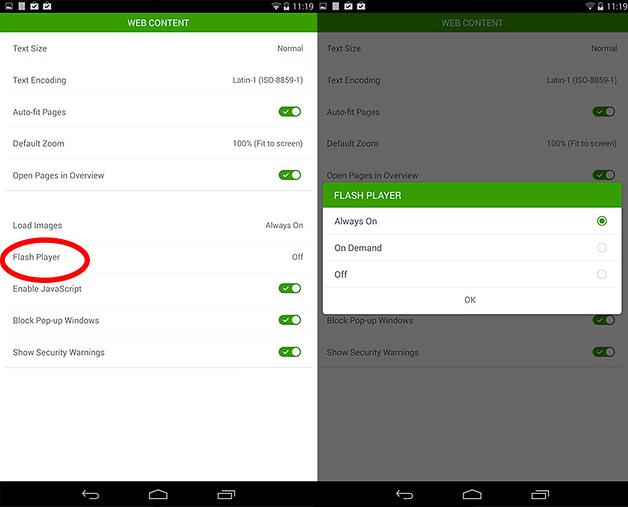Some ti ago Google launched Android 4.4 KitKat. The new update isn't compatible to Adobe Flash Player. For some users this is a big deal. But don't worry, we will show you how to install Flash Player on your device.People form XDA Developers forum found out an easy and quick way to install the app. You have to go to Web content option and search for Flash Player. There you will set it always on.
You have to go to Web content option and search for Flash Player. There you will set it always on.
- If you have an older version of Flash Player, you must uninstall it.
- Then, download Dolphin Browser.
- Next, download Dolphin Jetpack.
- After this, download "nacked" version of Flash Player. ( you must have enabled the setting that let's you install .apk files)
- The final step, enter Dolphin Browser and enable Flash Player from there.
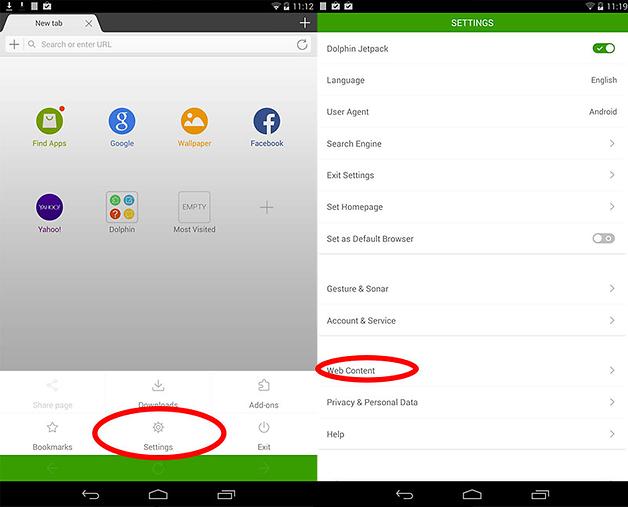 You have to go to Web content option and search for Flash Player. There you will set it always on.
You have to go to Web content option and search for Flash Player. There you will set it always on.