Best lock screen apps for Android
Lock screen apps for Android have been scrutinized for becoming the forefront banner for mobile ads and displaying shady information. While you can always get a lock screen app to make some money with Android, we have tried and tested all of the apps on this list.Echo Notification Lockscreen
The primary function of a lockscreen is to help you look up notifications on your device, and this lock screen app takes it to a whole new level. Rather than just showing you a summary of the notifications, Echo Notification displays all the information on a clean and minimalist lock screen that is optimized to keep your device fluidic.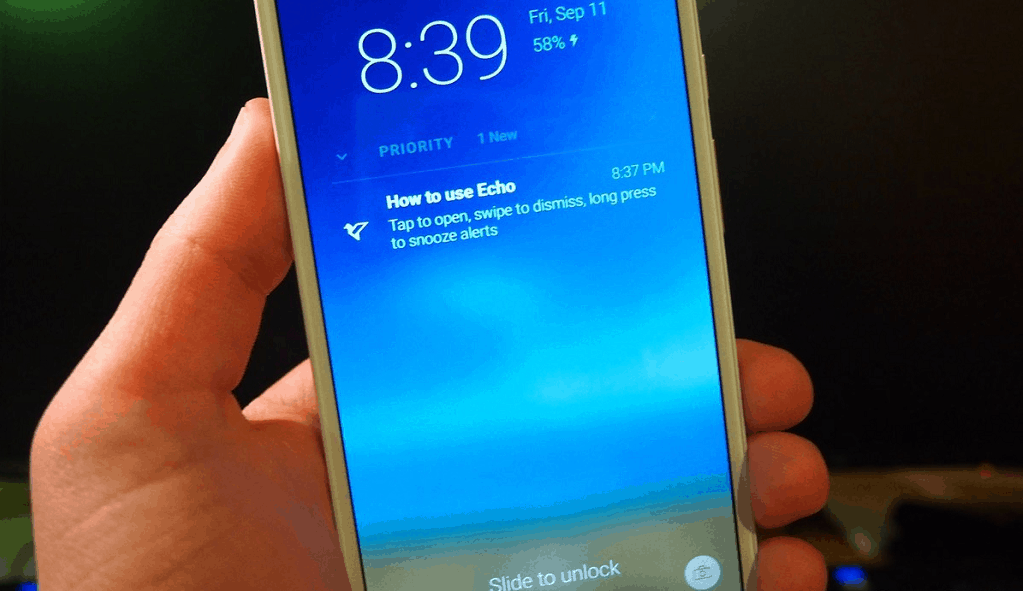
Get Echo Notification Lockscreen on the Play Store
Built with lockscreen pattern lock security and Snooze option to help delay notifications for viewing later, you never miss out on a text or email. Moreover, Echo Notification comes with a built-in set of music controls and smart grouping feature to separate the notifications from social media apps, work notifications and more.AcDisplay
The Always-On Display feature of several Samsung Galaxy and LG devices has been all the rage lately, and now it can be brought to your lock screen with AcDisplay. Designed to please those who appreciate the minimalism of Android, this is among the few lock screen apps for Android that utilizes sensors to wake up the device when you need it.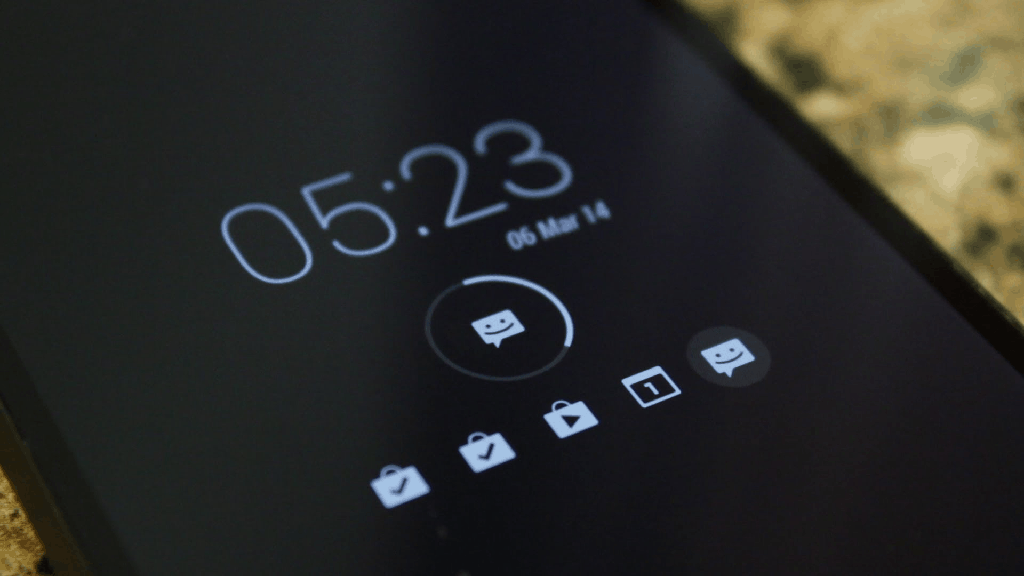
Get AcDisplay on the Play Store
By employing AcDisplay as your lockscreen replacement app, you can set inactive hours that silence the notifications automatically so you’re never disturbed in the wrong moment. The app also packs several more useful features like dynamic background, setting low-priority notifications, Blacklist and more.Hi Locker – Your Lock Screen
For those who like to keeps things spicy with different themes will surely love that Hi Locker comes with three distinctly different unlock styles. Apart from style, the lock screen comes with built-in security modes with support for fingerprint lock as well. Whether you want to personalize your phone lock screen with your name or automatically update the wallpaper with your images, Hi Locker can do it all.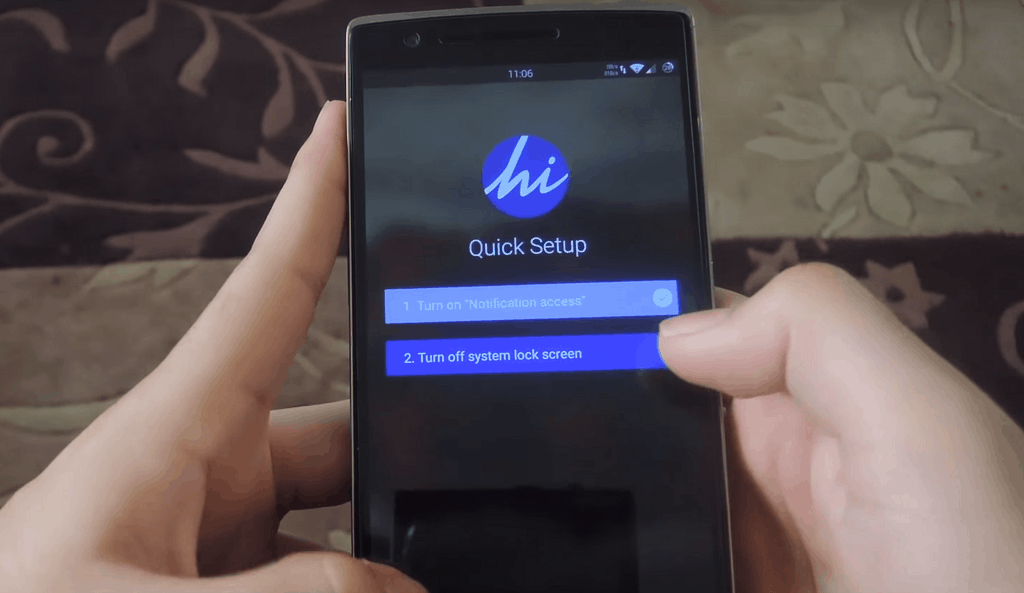
Get Hi Locker on the Play Store
To make your lock screen a fun place to be, Hi Locker is designed to automatically greet you every time you unlock the device. From adding the upcoming events from your calendar to the lock screen to displaying the weather conditions, there’s very little that you cannot have the Hi Locker app do to make your smartphone even smarter.LokLok If you thought that social apps were limited to friendship and dating, you’ll be swept off your feet to find out about LokLok. Possibly one of the few social lock screen apps ever made, LokLok enables you to communicate with your friends and loved ones through the phone locks screen with drawings, custom notes, and even pictures.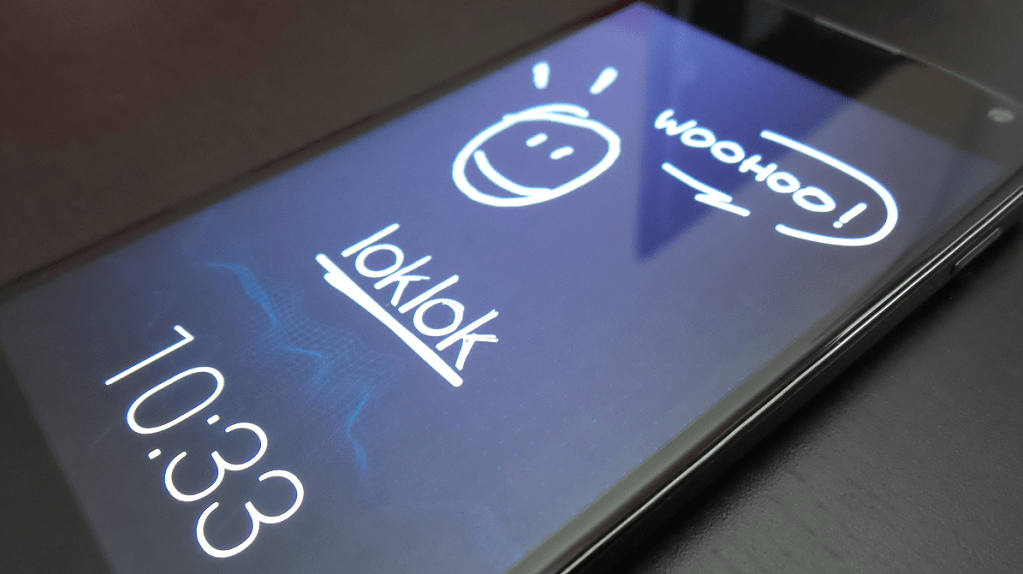 You start off by installing LokLok on your phone and syncing it with the app on the phone of your friends and family. Create notes and cute drawings on the lock screen white board and share with one or several people at once using the group feature. The lock screen is synced in real time and updated every time somebody shares a note with you.
You start off by installing LokLok on your phone and syncing it with the app on the phone of your friends and family. Create notes and cute drawings on the lock screen white board and share with one or several people at once using the group feature. The lock screen is synced in real time and updated every time somebody shares a note with you.Locker Master – DIY Lock Screen
While most lock screen replacement apps for Android bring you a ready-made design, Locker Master puts you in power with its DIY Editor to create your very own lock screen from scratch. Form clock designs and props, to decorations and sprites, there are a large number of unique unlocking methods added in as well.Get Locker Master on the Play Store
Whether you want to be notified about missed calls and texts, or notifications from third-party apps like Twitter, WhatsApp etc. Locker Master has you covered. Built to showcase ultra-HD images on your lock screen with an entire community that creates and shares unique lock screens, you get more options with Lock Master than you could ever need.ZUI Lock – Elegant Lock Screen
Features are great but looks do matter, which is why ZUI Lock is one of the most highly rated lock screen apps out there. Built with a user interface that feels natural, the app features a brand new stunning wallpaper each day to keep the space fresh, while ensuring that there’s end to the level of customization you can put into the lock screen.
Get ZUI Lock on the Play Store
From handling your messages and notifications with simple gestures to launching frequently used apps with a swipe, ZUI Lock does not hold you back on functionality either. With security features like code protection and gesture locking, the distance sensor function of the app will go one step further to ensure that the lock screen isn’t accidentally turned on.Corgi for Feedly News Magazine
For those who want an informational lockscreen that puts not just notifications, but their favorite content from around the internet on the front page, Corgi is what you need. Gathering the best content from reputed publications like The New York Times, Buzzfeed, The Verge, BBC, and many others, you get a world of content right to your lock screen with Corgi.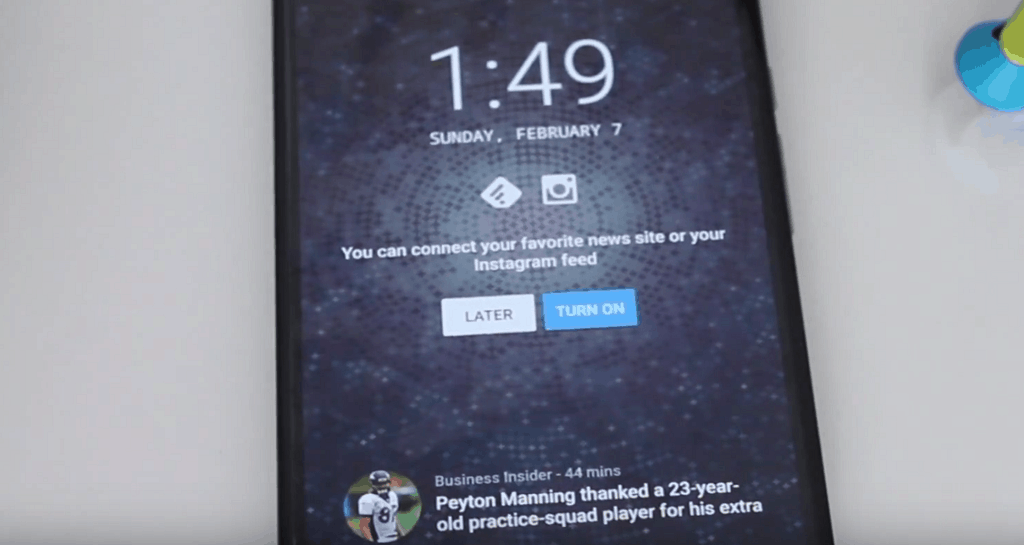
Picturesque Lock Screen
In an attempt to solidify its position as a mainstream app developer for Android (you read that right), Microsoft has been releasing loads of apps on the Google Play Store. A part of this offering is the Picturesque Lock Screen which lives up to the reputation of its developer. From wallpapers that are automatically updated to app shortcuts and notifications panel, this app has the basics covered.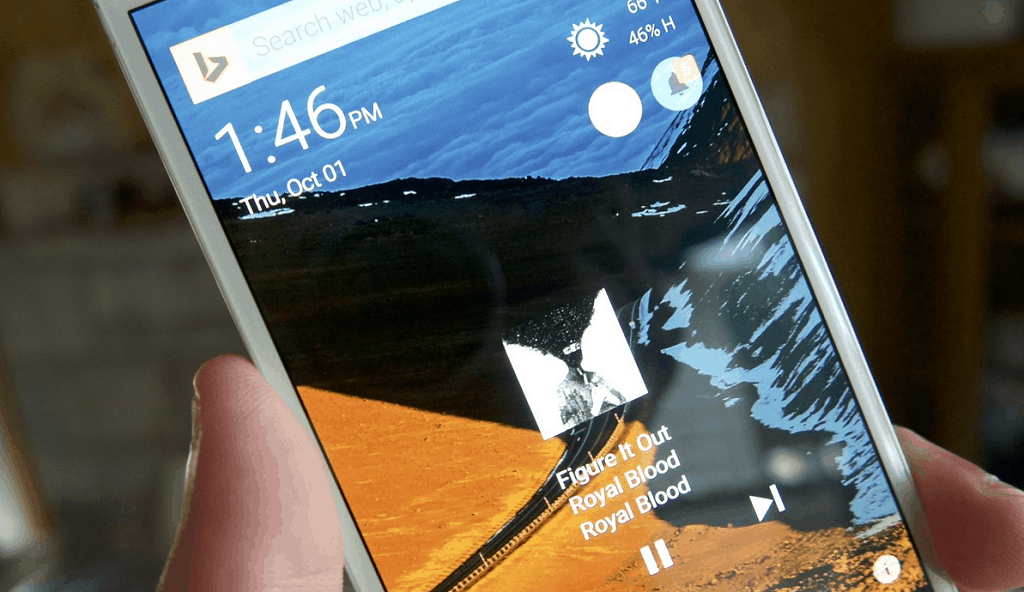
Get Picturesque Lock Screen on the Play Store
However, the app comes with full-integration with Bing, which helps add content like weather, news updates, sports score cards and more right to your lock screen. With quick access panel to open the camera, turn on the flashlight, toggle the Bluetooth and more, you even get a built-ion search engine to quickly find contacts, apps, and even the web without unlocking your device.Start
Consider every element that you would want a phone lock screen to have and you’ll find it integrated into Start. Built to look good and serve more than one purpose at the same time, this lockscreen replacement brings you notifications, apps, social media alerts, news updates and a whole lot more without even accessing the main menu of your device. The Start Magazine which helps you find topics of interest right from the lock screen is innovative and can help you read content on entertainment, news, business, tech and more. With pattern and pin lock options to keep your phone safe, Start is possibly best known for its simplified user interface which gives you features like smart search, notification manager, selfie camera and others shortcuts directly from the lock screen.CM Locker
A veteran of the Android apps market, Cheetah Mobile already dominates the world of antivirus apps for Android and is a strong contender among lock screen apps as well. Starting off with security, CM Locker not only covers features like app lock and fingerprint support but also comes with innovative features like intruder selfie and theft protection.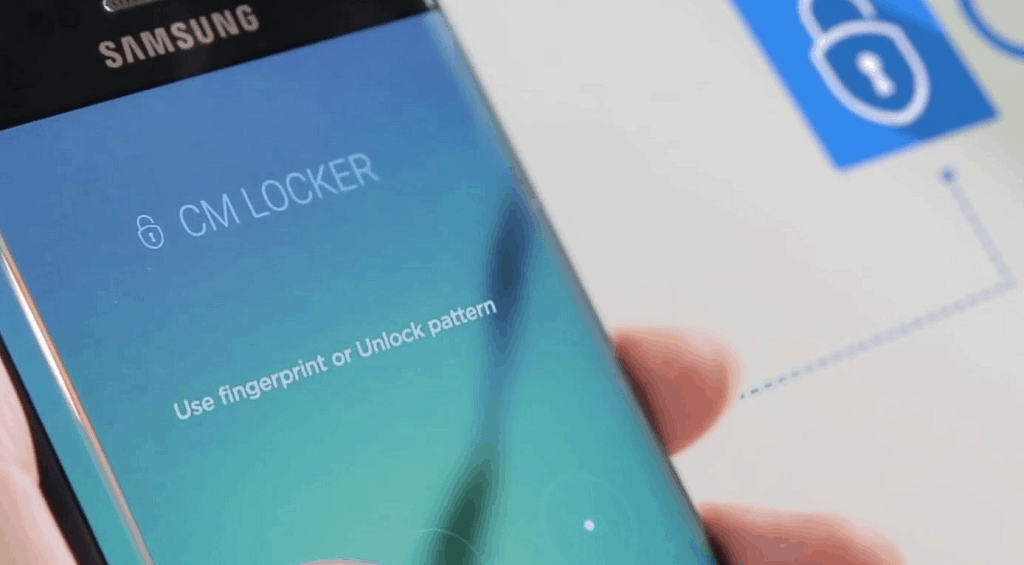
Get CM Locker on the Play Store
Apart from security, CM Locker manages to cover almost every requirement you would have from your lock screen. From reading online news and magazines from the lock screen and checking out the weather, to handling the music controls and having a handy toolbox at your disposal, this lockscreen app leaves nothing to be desired.Next Lock Screen
If you think one lockscreen app for Microsoft was surprising, take a look at Next Lock Screen, which is also brought to you by the same company. Ideally built for professionals who need their phone to be as feature-rich as possible, this lock screen replacement focuses on security and takes productivity seriously.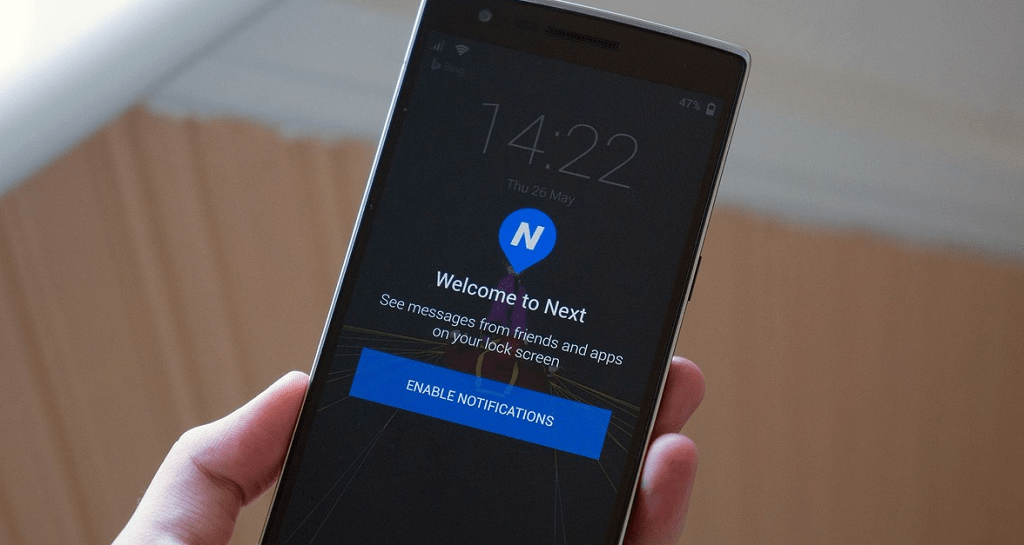
Get Next Lock Screen on the Play Store
Covering the basics like pin and pattern lock along with fingerprint lock on supported devices, it comes with lock screen widgets to help you reach out to your contacts, launch apps, and check the weather directly from the lock screen. You also you get Bing integration for web searches and automatically updated wallpapers, alongside music player control.Solo Locker (DIY Locker)Since your mobile phone is a personal item, your lockscreen deserves personalization as well. Solo Locker is dedicated to this cause and helps you add custom widgets and features not only to the lock screen but the lock screen passcode as well. You can choose to unlock your device with photo passcode, pattern passcode, or create your very own passcode style.Get Solo Locker on the Play Store
With a well-oriented notifications menu and a music player widget built into the lock screen, you also get app quick start shortcuts to access apps without even unlocking the device. From adding personalized wallpaper and custom security styles to authorizing certain notifications and adding quotes to the display, Solo Locker can do it all.NextNews Lock Screen Why wait to access the best news apps for Android when you get have the news delivered directly to your lock screen? NextNews is among the few lock screen apps for Android that doubles up as a news app to bring you subjects of interest from the world of fashion, tech, world affairs, finance and more right to lockscreen.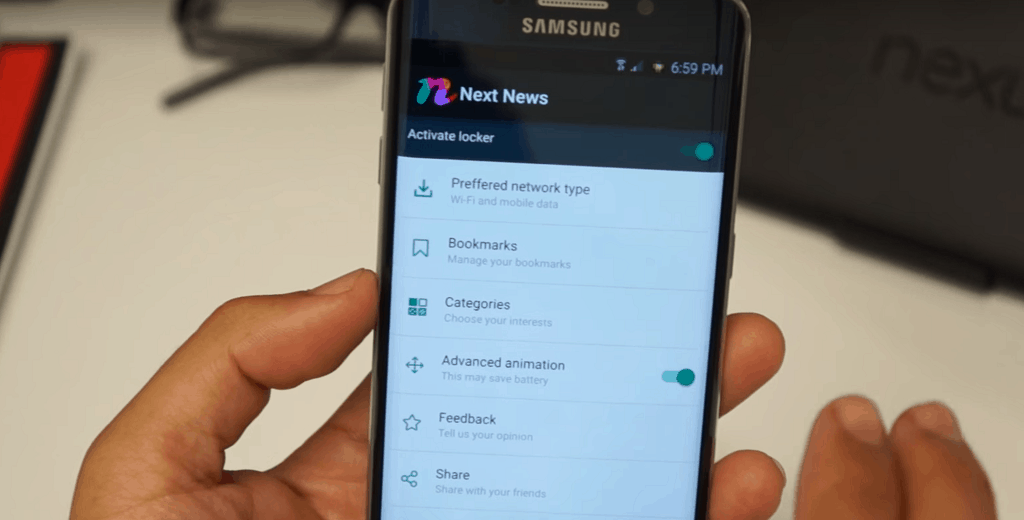
Get NextNews Lock Screen on the Play Store
Designed to help you select the kind of content that is featured on the lock screen, Next News comes with options to bookmark posts and navigate to your selected categories right from the lock screen. There’s also a lot more in the form of premium features, which allows you to add elements such as pattern unlock, digital clock, and remove recommended apps from the lock screen.Are you among those who prefer to keep their lock screen stock and off the customization wagon, or want to go wild with more tweaks and features? If you think we have missed out a sure winner from this list of best lock screen apps for Android, do be kind enough to mention it in the comments below. Our enthusiastic friends over at the Updato Forum are always up for a discussion, so be sure to hit them up as well.Similar / posts
13 best lock screen apps and lock screen replacement apps for Android
July 14th, 2017
Updated on July 17th, 2017
13 best lock screen apps and lock screen replacement apps for Android
July 14th, 2017
Updated on July 17th, 2017
13 best lock screen apps and lock screen replacement apps for Android
July 14th, 2017
Updated on July 17th, 2017
